Cosmos Staking Guide Using Keplr Wallet

In this guide, you will learn how to stake your ATOMs, the native token of the Cosmos blockchain, using the Keplr Browser Extension together with the Keplr Web Wallet. Keplr extension is only officially supported by the Google Chrome browser (check Keplr updates for more browser support).
Step 1: Keplr Wallet installation.
Go to https://wallet.keplr.app/#/dashboard , you will be prompted with the installation of the Keplr Wallet Extension. After the installation is done, select the Keplr extension and choose one of the options that suits your preferences. We will go with the “ Create new Account” option for this tutorial.
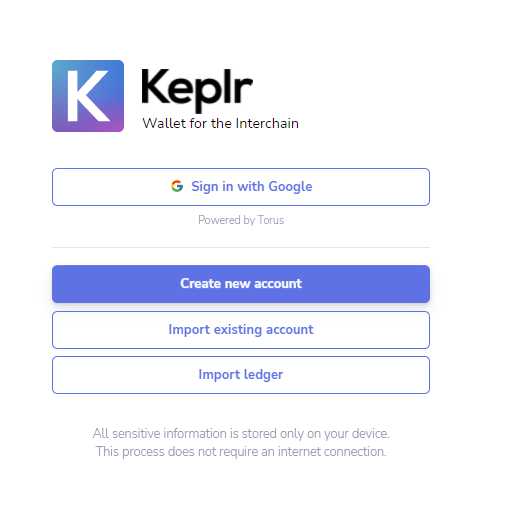
You will be presented with the Mnemonic Seed. For security reasons, it’s MANDATORY that you write down the Mnemonic Seed 24-word phrase on a piece of paper and keep it safe.
If you lose your account information, the mnemonic phrase will help you recover it. Name your account and choose a strong password.
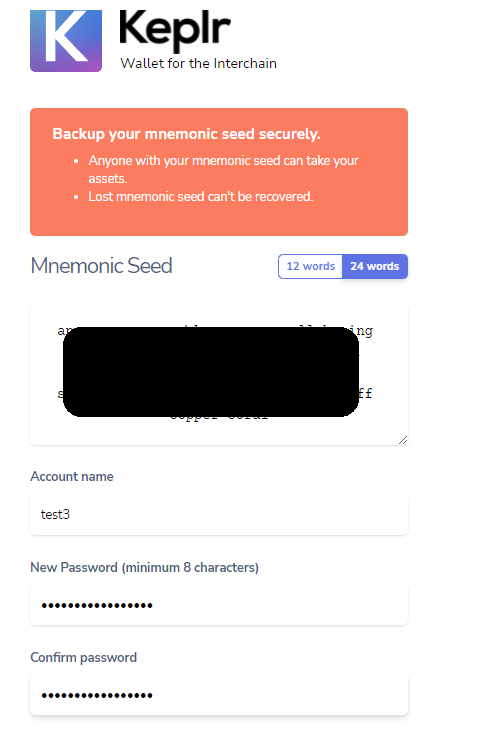
Now that your wallet is set up, your staking operations can begin, but first you will need to transfer funds to your account. Open Kepler from your browser extension and copy the address by clicking it and transfer some ATOMs.
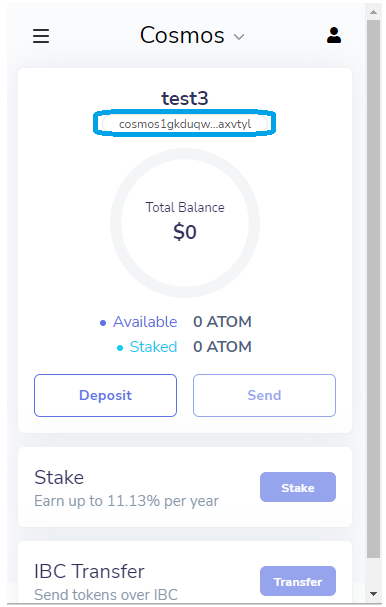
Step 2: Stake your ATOMs
Open your Keplr wallet and select “Stake”. Doing so will take you to the validator overview on the Keplr Web Wallet. All active validators on the Cosmos hub will be listed here and some additional details about them.
Before choosing a validator, you should do your own research about the validators you want to stake with. When you have found a suitable validator, select “Manage” and then “Delegate” on the pop-up window.
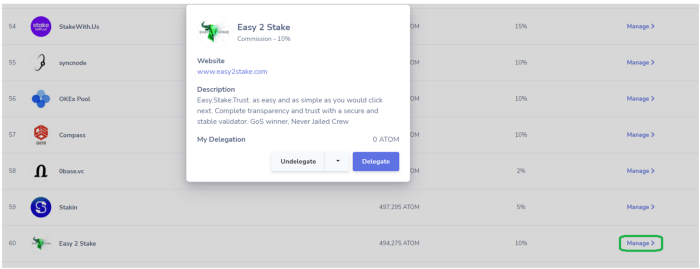
Select how much you want to delegate and make sure you have some spare atoms for the transaction fees.
Fees can be selected in the following pop-up window, but we will leave them on “Average” and click “Approve”. As you will see in the following pop-up window, staking will lock your funds for 21 days. You can redelegate to another validator should you wish so, the process is instant and doesn’t require any waiting period.

We can verify if the delegation was successful by opening the Keplr browser extension, on the Keplr Web Wallet dashboard, or by clicking on the arrow next to your wallet name in the Keplr Web Wallet wich will take you to mintscan.
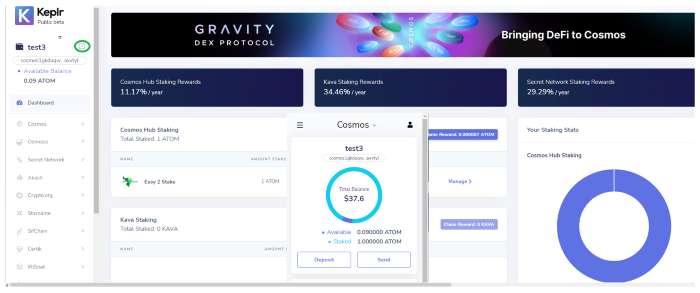
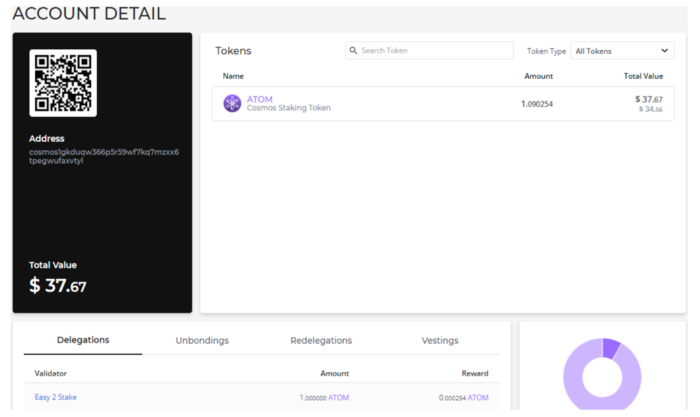
Step 3: Claiming rewards
Open your Keplr wallet browser extension and you will see the claim option available. These newly rewards can be delegated to increase your stake size or something different, depending on your choice. To degelate them just folow the same process and remember that claiming rewards always incurs transaction fees.
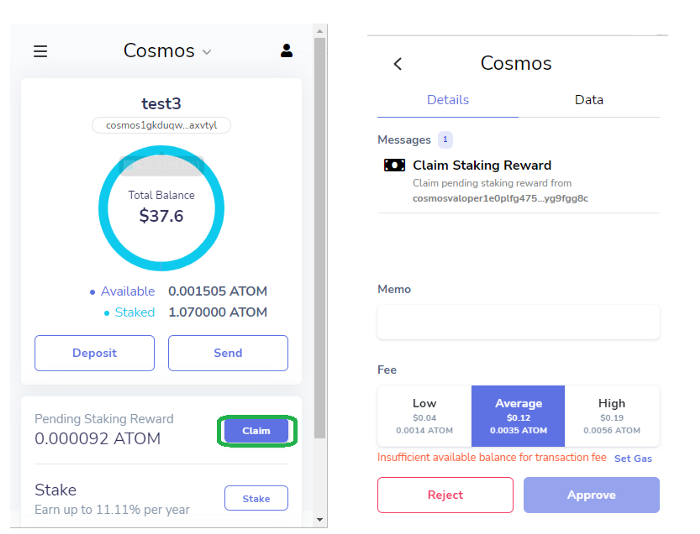
In just 3 easy steps you have learned how to stake your ATOMs, use the Keplr Wallet & Web Wallet and claim your rewards.
If you encounter any difficulties, looking for alternative options to delegate or just want to chat, feel free to contact us on the following channels:
Website: https://www.easy2stake.com/
E-mail: contact@easy2stake.com
Telegram: https://t.me/easy2stake
Twitter: https://twitter.com/Easy2Stake
Blog: https://medium.com/easy2stake




